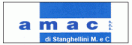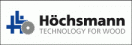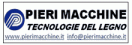Profit H350 16.30:
CNC machining center in Gantry version (toolless) with digital drive
(guided from both sides)
The machine base of the Profit H350 15.30 is made of thick electro-welded shaped tubes. The steel ribs inside the base allow for a high level of stability.
Full enclosure:
In the standard configuration, a full enclosure surrounds the work units around the
entire gantry in the Y direction.
Through the large front window, every machining process is perfectly visible.
In the event of a cutter breakage, the user is protected by the lateral slats.
Manual insertion of the tool onto the spindle, any maintenance or cleaning work on the spindle can be carried out conveniently from the front of the machine through the
opening of the integrated hood.
Automatic centralized lubrication:
The control sends grease to the guide carriages of the X, Y and Z axes, as well as to the ball screw
in Y and Z. The greasing process is carried out automatically after a preset period.
X-axis guide system:
The portal is driven in the X-axis by a rack with inclined and
shaped teeth. This guarantees the highest precision. The reducer guarantees the highest quality of
work and precision in repetitions. The movement is carried out by means of encapsulated ball
recirculating runners, on hardened and polished linear guides.
Y-axis guide system:
The movement is carried out by means of encapsulated ball
recirculating runners, on hardened and polished linear guides. The Y-axis is positioned by means of a ground ball screw.
Z-axis sliding system:
The movement is carried out by means of encapsulated ball
recirculating runners, on hardened and polished linear guides. The Z-axis is
positioned by a ground ball screw.
Working area H350 16.30:
Axis travel:
X= 4000 mm
Y= 1970 mm
Z= 455 mm
Working area:
X= 3000 mm
Y= 1550 mm
Z= 250 mm Passage height from the bar level depending on the clamping system,
see Layout
Axis positioning speed:
Refer to the safety system chosen (obtained from the layout).
Fixed operating terminal on the left side of the machine
Equipped with:
- High-performance PC
- 24" LED color display
- Keyboard, mouse and mousepad
- 1 USB interface
The numerical control used communicates directly with the machine PC. This ensures a smooth transfer of tool data, all machine data and the created work programs. The control automatically performs all movements during machining, including all tool changes, movement checks with the associated collision risks. The control also allows manual movement of all machine axes and the execution of various maintenance jobs.
Specifications of the CNC Software ,,F4Integrate":
The software package of the machine "F4Integrate" includes the complete management of the CNC machine control for 2 stations - 1 station on the machine and 1 external station.
,,F4Integrate" consists of various software packages, which are already included in the scope of delivery, in detail:
· Machine control ,,F4Operate"
· Tool database ,,F4Toolbox"
· CAD/CAM area ,,F4Create"
All modules can be used on the main window of "F4Integrate".
Depending on the machine model, the sector, the processing order or the customer's requests, ,,F4Integrate" can be expanded with additional modules:
· Time and collision simulation "F4Simulate"
· 3D frame construction module ,,F4Frame"
· 3D nesting software ,,F4Nest"
Check the system requirements Windows PC Native PC system, developed for Microsoft Windows Installing the Microsoft Windows operating system using Boot Camp.
in parallel or in emulation is NOT allowed!
Tool database ,,F4Toolbox":
In "f4Toolbox" you manage all tools that are intended for machining on the machine. The main classification consists of 5 categories:
· Milling tools
· Drilling tools
· Sawing tools
· Cutting tools
· Sanding tools
In addition, each category is divided according to the respective machining planes (vertical and horizontal).
The 3D tool database allows you to realistically recreate tools and assign predefined or aggregated HSK connections.
Created milling tools can be intuitively assigned to a free place in the tool changer magazine by "drag and drop".
Further functions in ,,F4Toolbox":
· Creation of tool contours in the integrated CAD
· Management of useful lengths and penetration depths
· Storage of technical drawings of tools
· Large range of tool clamping devices in 3D
· Parameter transfer in ,,F4Create"
· Collision check in the scope of delivery in 3D
CAD/CAM area ,,F4Create"
The insertion of user-defined variables together with parametric programming in ,,F4Create" enables efficient and optimized creation of CNC programs.
With the intuitive handling, drilling, milling and cutting operations can be quickly inserted..
Numerous CAD functions and interactive help with tutorials enable simple programming.Numerous CAD functions and interactive help with tutorials enable simple programming. Expensive programming processes can be avoided with the available macros.
The integrated 3D component simulator for 3D program simulation with material removal and tool path visualization rounds off the package perfectly.
- Italy
- New